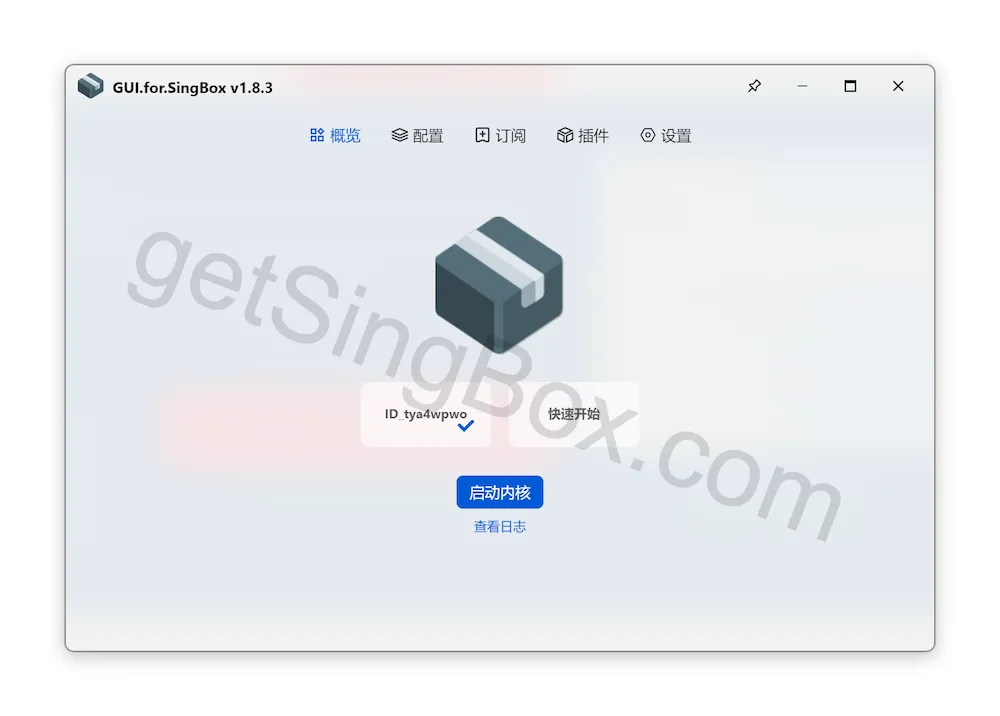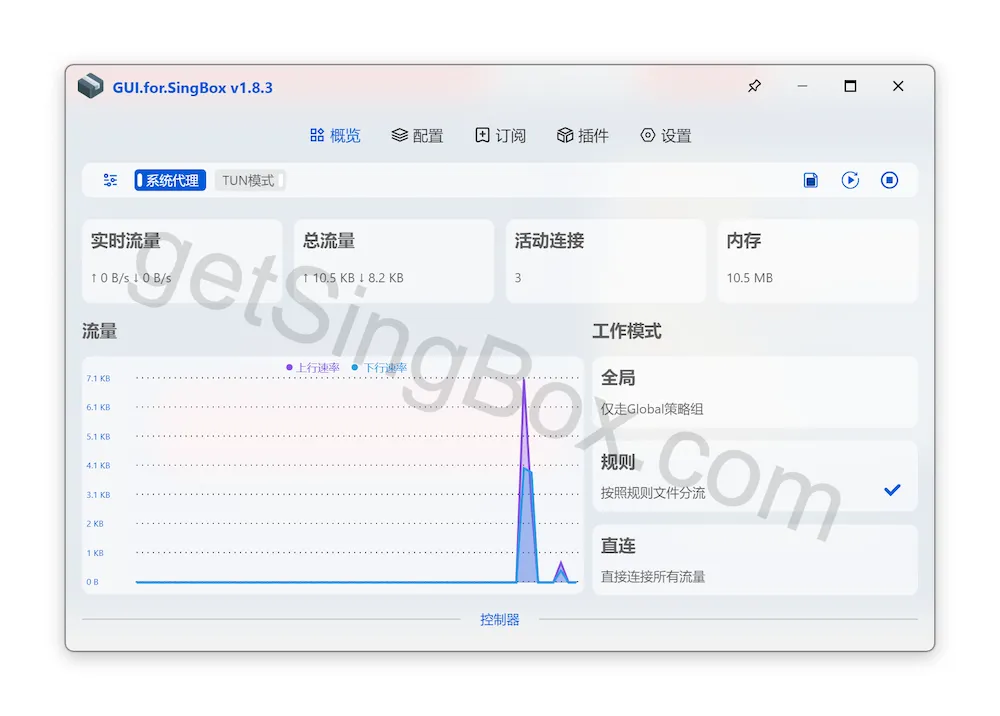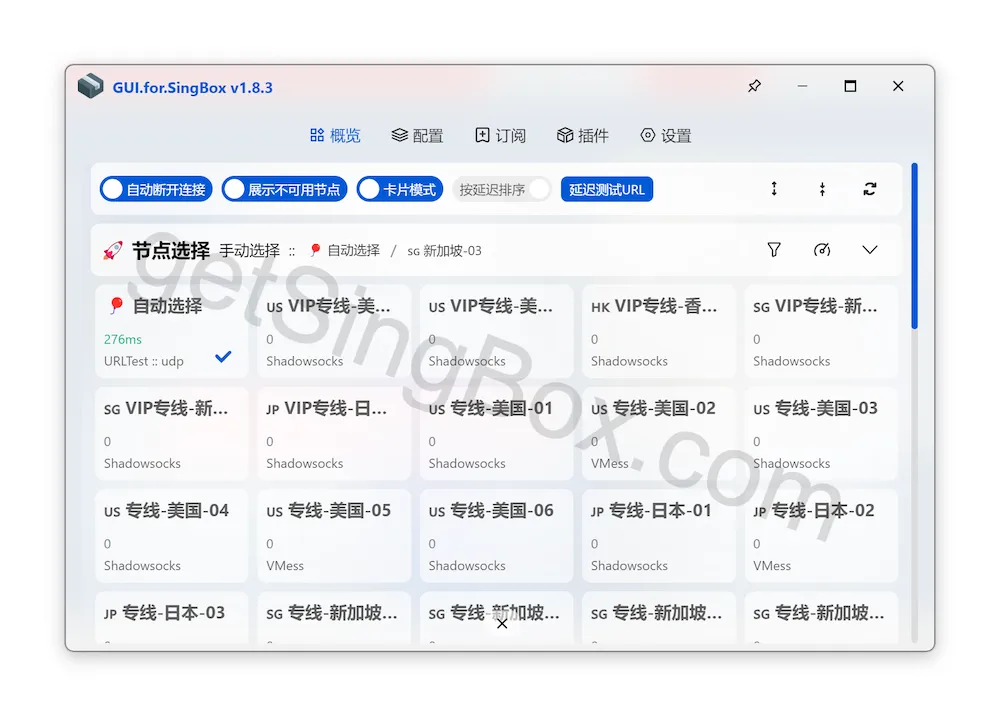This article provides a detailed tutorial and configuration instructions for the GUI for SingBox client, which is suitable for Windows and Linux users. Sing-Box is a powerful network proxy tool, but currently does not provide Windows and Linux graphical clients. GUI for SingBox is a third-party graphical interface client, which is simple and easy to use, helping users to easily configure and use Sing-Box to bypass the firewall.
GUI for SingBox Download and Install
Download and install the version suitable for your system from the official website homepage, and then start the client.
SingBox Client Subscription Configuration
Using proxy subscription is a prerequisite for realizing the wall-climbing function. If you have not purchased it yet, you can refer to the proxy recommendation or use the online subscription conversion tool to convert it.
Install Sing-Box Kernel
Launch the client and enter the settings page to check and install the latest Sing-Box kernel.
Add Subscription
Click “Quick Start” on the main interface, paste the proxy subscription address and save it. After success, the added configuration will be displayed on the homepage.
Start Proxy Service
Click “Start Kernel” to enable Sing-Box proxy service. After startup, the proxy status will be displayed, including traffic, memory and working mode.
Start system proxy
After starting the proxy service, click “System Proxy” in the upper left corner to enable the browser to automatically use the proxy service.
Switch Nodes
GUI for SingBox will automatically select the best node, or you can manually select and switch the required node.
Summary
This tutorial details how to use the GUI for SingBox client on Windows and Linux to configure and enable the Sing-Box VPN feature, including kernel installation, subscription addition, proxy startup, and node switching.